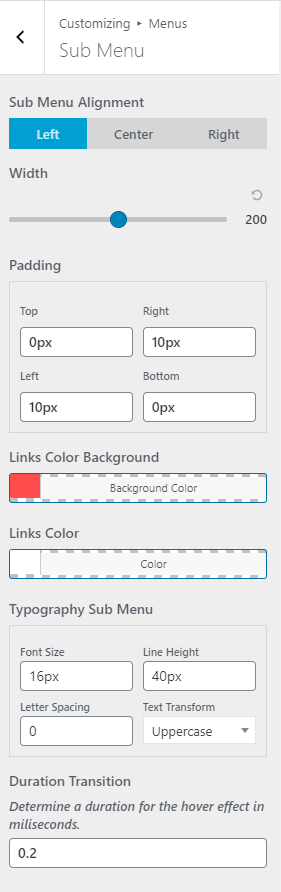When the menu of your website is hierarchical, then the secondary elements are said to be in the sub-menu.
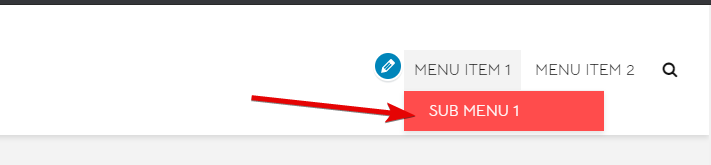
To add items to the sub-menu, you can create a regular menu, add the items to it, then indent elements to the right. The shifted elements then appear on the sub-menu. Here is how to do it
<gif>
You can see the first image to see the results of the sub-menu.
You can customize the look of the sub-menu items from the WordPress customer by navigating to Customizer >> AffiliateBooster Theme Panel >> Menus >> Sub Menu. Here are the options that you will see.