If you want to change the copyright text, here are the steps.
Go to Appearance >> Customize >> Affiliate Booster Theme Panel >> Footer Options
Note: You'll not see these options if you haven't installed and activated Kirki plugin.
Scroll down a little bit and you'll see this.
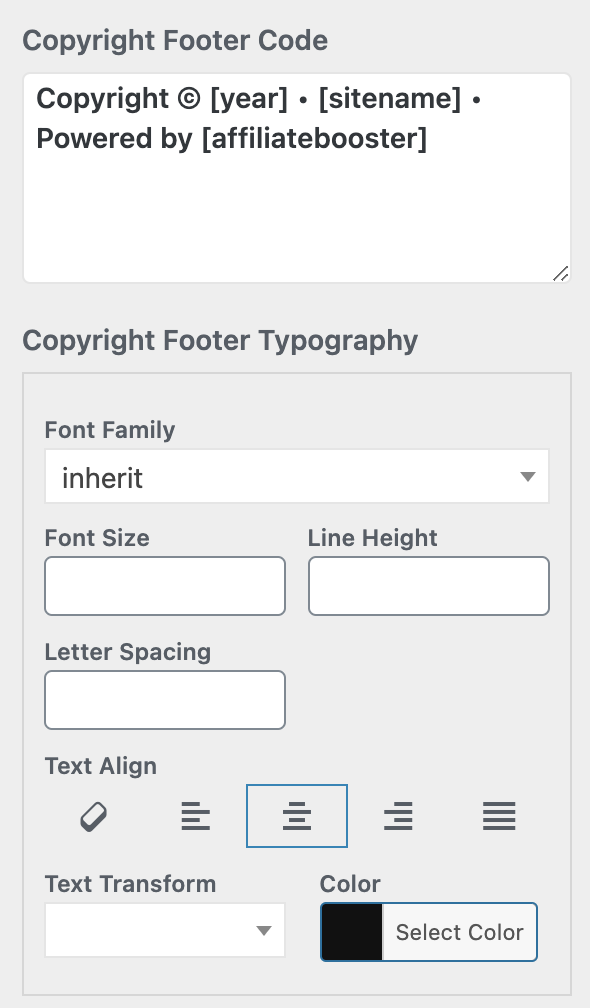
You can change the text as per your needs, as well as you can change the colors and typography too.

