If you are planning to have a different design on your homepage and have a different blog section, this is how you can do it.
Before we processed, please check the link below to understand.
- Click here to see the homepage of Affiliate Booster
- Click here to see the Blog page of Affiliate Booster
As you have seen, homepage has a different design, and blog is having a complete blog look.
To achieve this, you'll have to publish 2 pages.
Step 1: Create a Page (not post) and give it a title as Homepage.
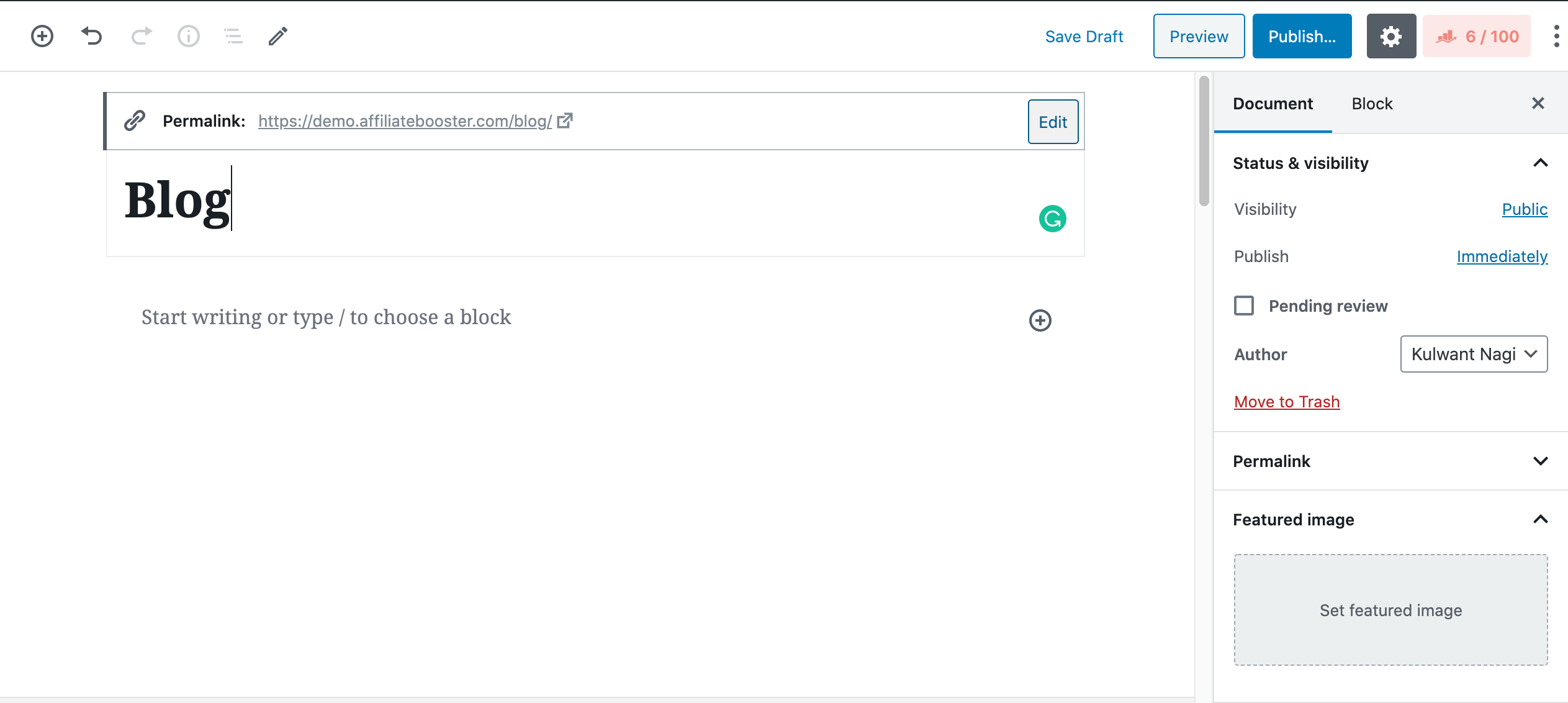
Step 2: Publish this Page.
Step 3: Create a Page (not post) and give it a title as Blog.
Step 4: Publish this page too.
Step 5: Go to Settings >> Reading
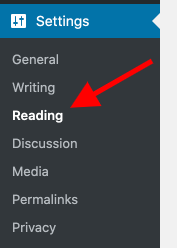
Step 6: Select A static page (select below) and choose the Homepage in Homepage option and Blog in Post Page option.
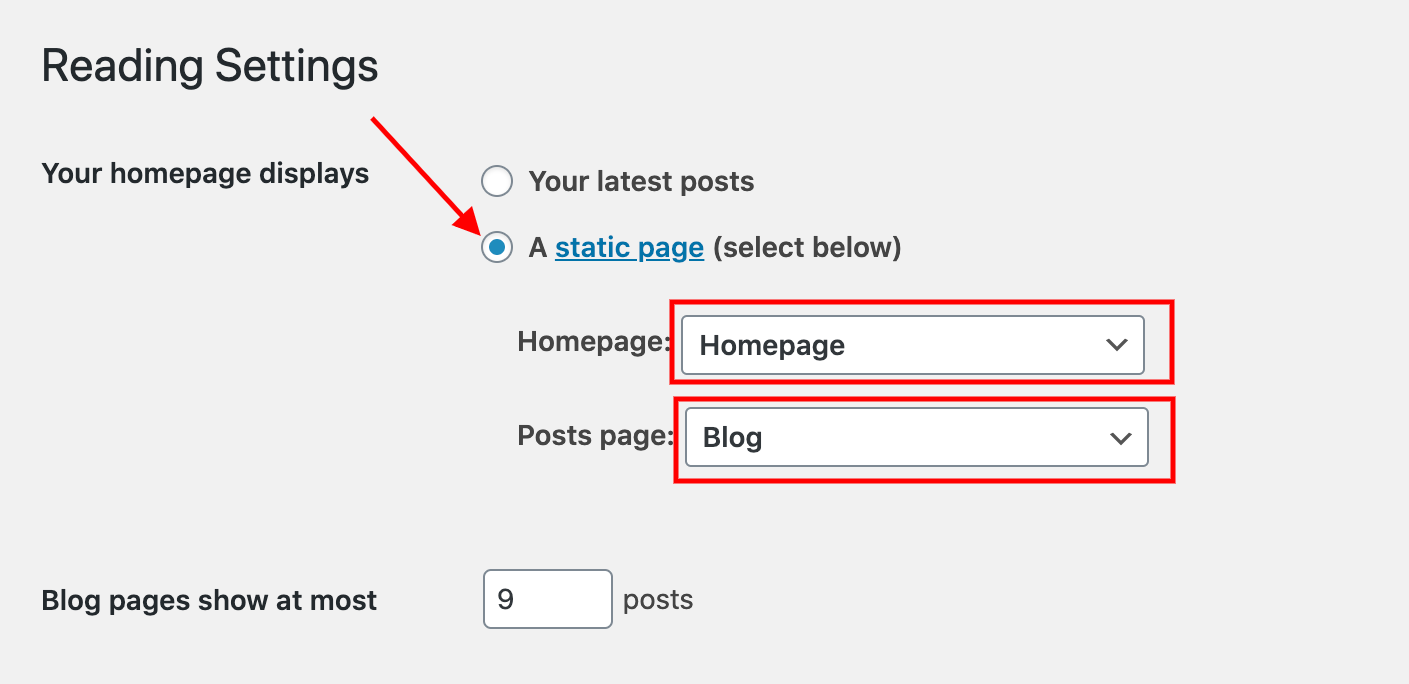
Step 7: Click at Save Changes Below.
Your blog section is live. :)
Now you'll be able to access your blog like the following link.
https://www.affiliatebooster.com/blog/
Important Note: You'll have to design your homepage with either Elementor or any page builder now. By default you are going to see the homepage as an empty page now.


