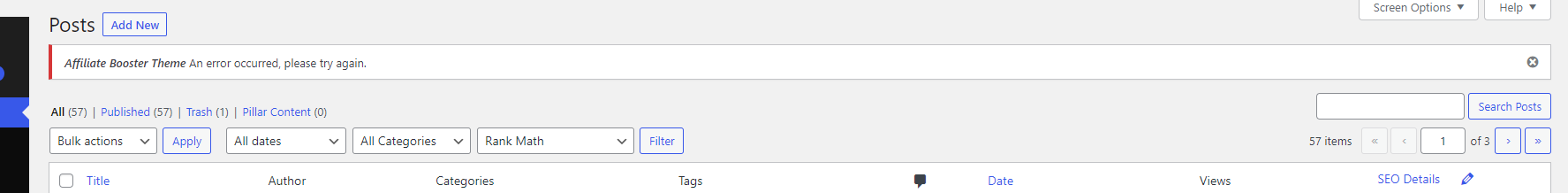
If you are seeing this error in your dashboard, here is the fix.
This error is coming because we have recently moved our license authentication server to https://store.affiliatebooster.com/
Earlier the license was getting authenticated from https://www.affiliatebooster.com/
Because of this authentication change, old theme is not able to check the key on old server ( https://www.affiliatebooster.com/)
Here is how to fix it.
1. Login at https://store.affiliatebooster.com/
Note: Reset the password if old password is not working.
2. Download new theme and plugin.
3. Upload theme again in your blog. No need to remove old theme or plugin, just upload the new one and WordPress will ask to replace the old version.
4. Go to licensing and deactivate the key.
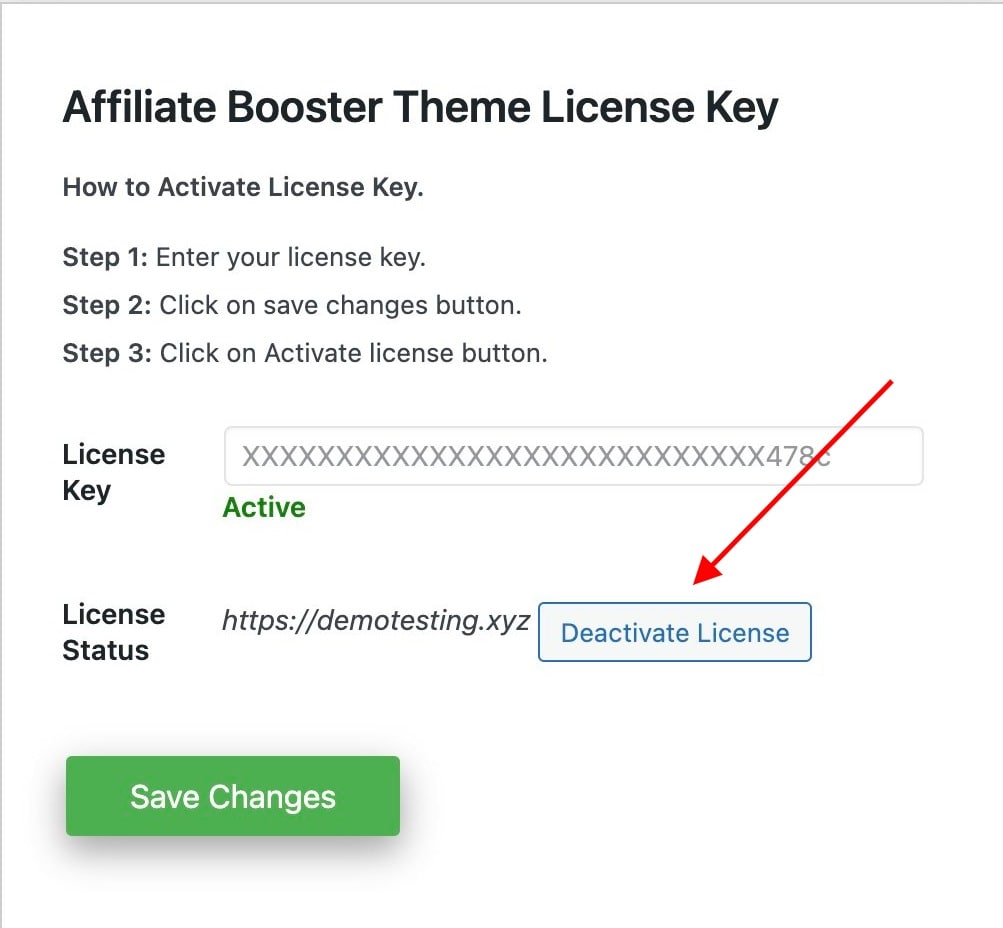
5. Add the key once again.
6. Click at Save Changes Button.
Important: Click on Save Changes before clicking on Activate button.
7. Click on Activate.
8. Done.
Note: Don't click on Save Changes button after clicking on Activate button.
Congrats!! Now you'll receive all of the upcoming updates of theme and plugin.


