If you want to use the same license key on another domain, you'll have to deactivate the license key from the current domain.
Here is the process to do it.
1. Login into your AffiliateBooster account on affiliatebooster.com
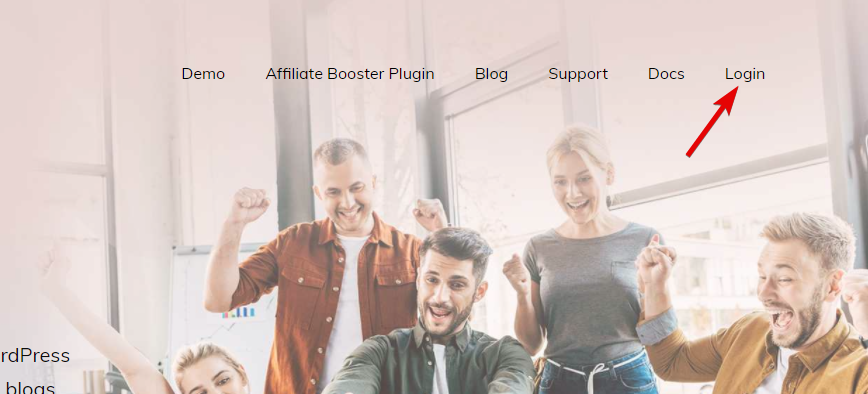 2. Inside the Licenses Keys section, click on Manage Sites.
2. Inside the Licenses Keys section, click on Manage Sites.
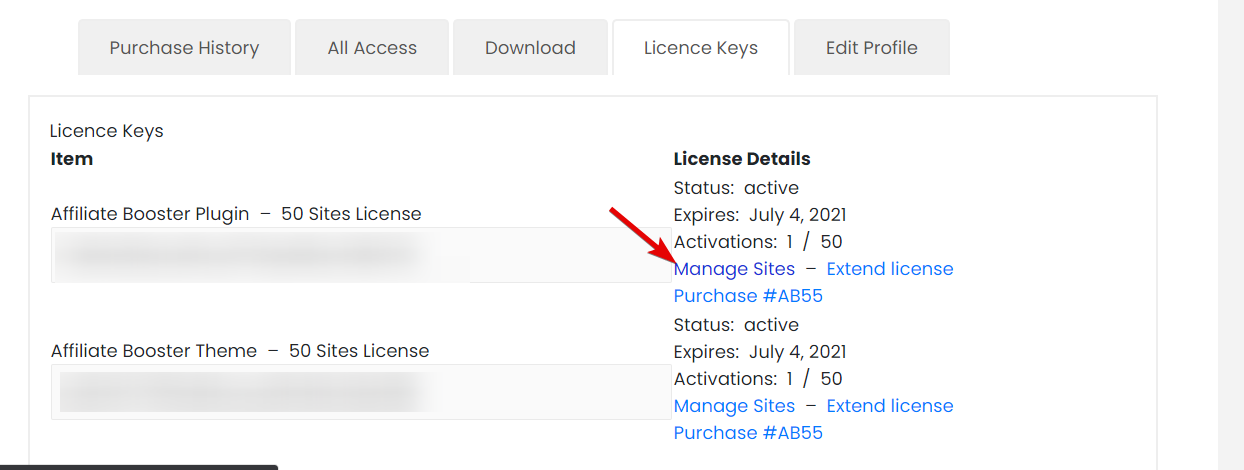 3. Inside the section, you will see all the sites that are activated for your license. Click the Deactivate Site button to deactivate the license for the existing site.
3. Inside the section, you will see all the sites that are activated for your license. Click the Deactivate Site button to deactivate the license for the existing site.
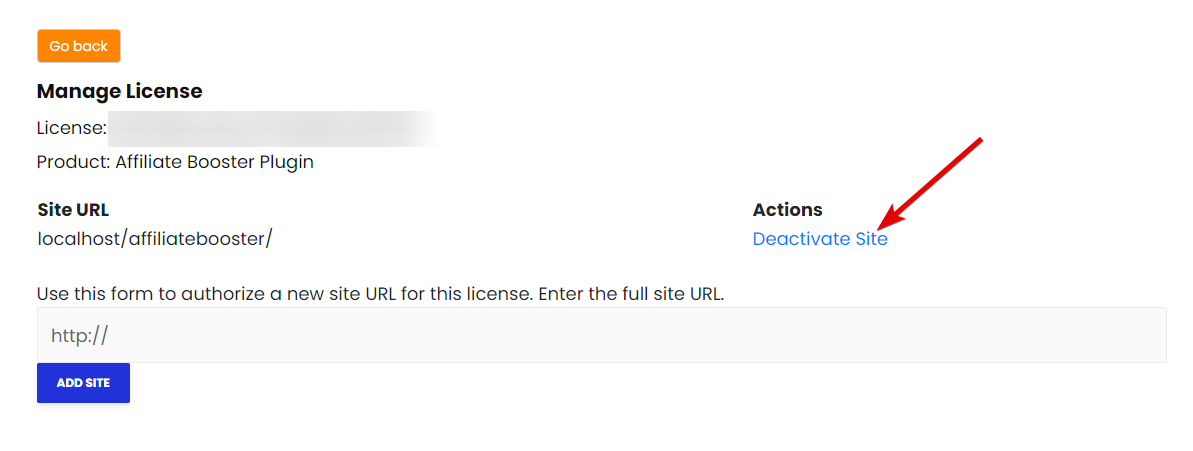 4. Once the license is deactivated, you can enter the URL of the new website in the authorization form, and click Add Site.
4. Once the license is deactivated, you can enter the URL of the new website in the authorization form, and click Add Site.
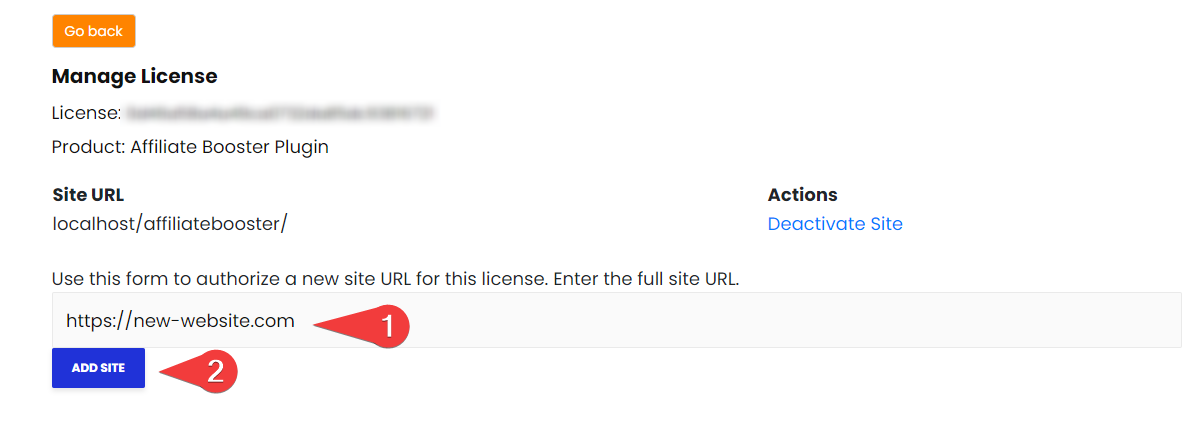 Now go you your WordPress site and enter the license key.
Now go you your WordPress site and enter the license key.


