AffiliateBooster Theme supports multiple layout options out of the box. That means in 1-click, you can change the header of your website. The header options are present in the customizer.
Head over to AffiliateBooster Theme Panel >> Layouts >> Header Layouts to see all the options. Here are all the options you will see.
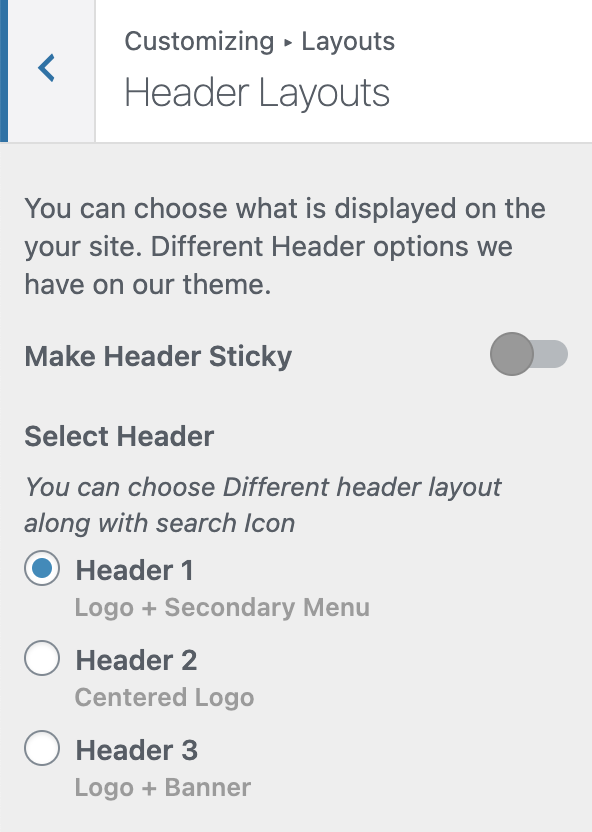
As you can see, there are 3 pre-built header layouts. Click any one of them to change the header layout instantly.
Header 1 Design
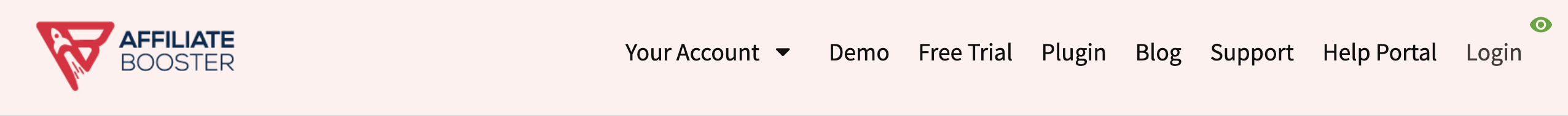
Note: The menu displayed in Header 1 is Secondary Menu.
Header 2 Design

Header 3 Design

Note: You'll have to add 728×90 banner images in Header Banner Widget to see the banner here.
These are the basic header designs, but you can create multiple designs by activating Primary Menu and Above Header Menu.
Here are the design with Primary Menu active.
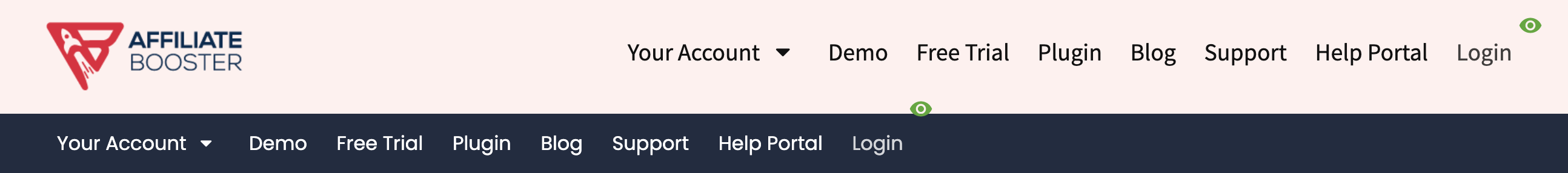
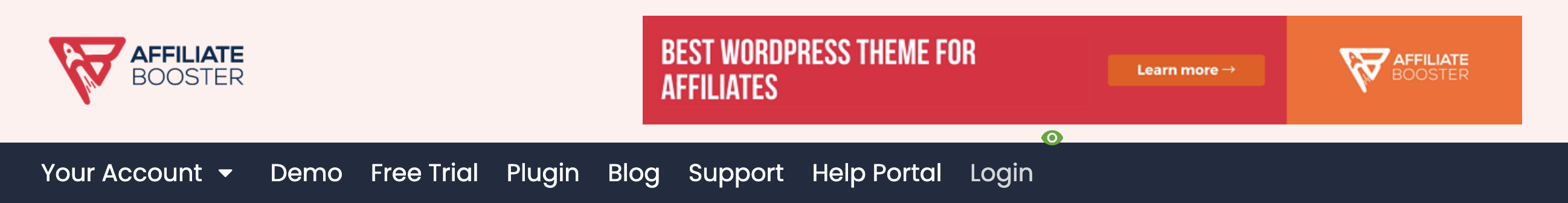
Here is the design with Above Header Menu active.
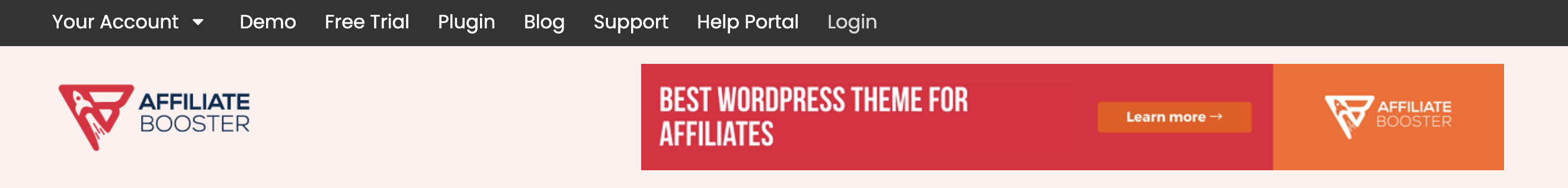
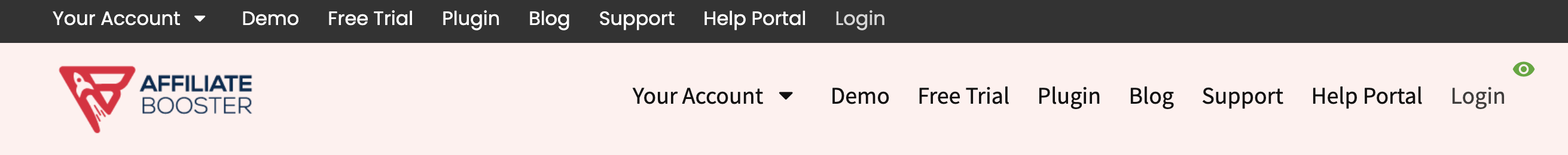
Note: You can play with the menu items alignment to have more designs.
You can adjust the padding to reduce or increase the height of the header.
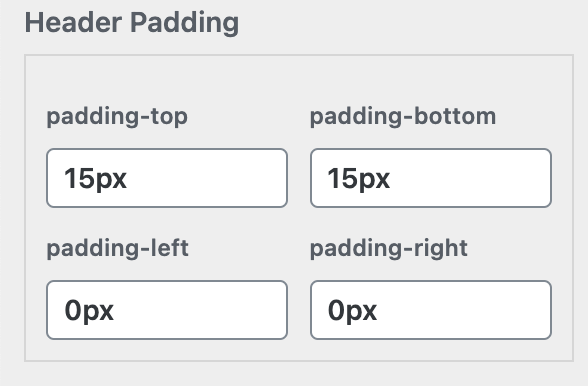
Note that the image in the header option is not visible as it is an ad-space and will have to be configured separately.


