Custom Scripts give you the ability to install external scripts like tags, pixels, and other things that can help in marketing, tracking, or other areas.
AffiliateBooster supports both global and local custom scripts. Global scripts run on the entire website, while local scripts run only on the page that they are placed on.
To enter Global Scripts, use the WordPress customizer. There, navigate to AffiliateBooster Theme Panel > Custom Scripts.
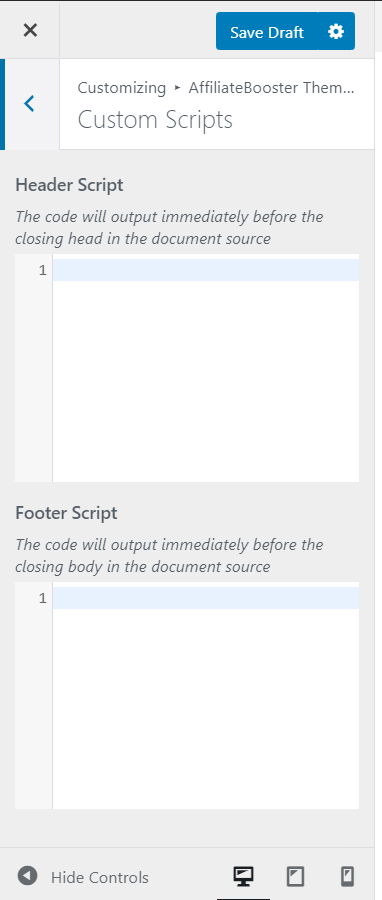
You will see the options of adding the custom scripts there. You can add them to the header, or the footer depending on your needs. Once the script is added, click the save button.
For local scripts, head to the page or post you want to post the script on and scroll downwards from the content area to find the script options.
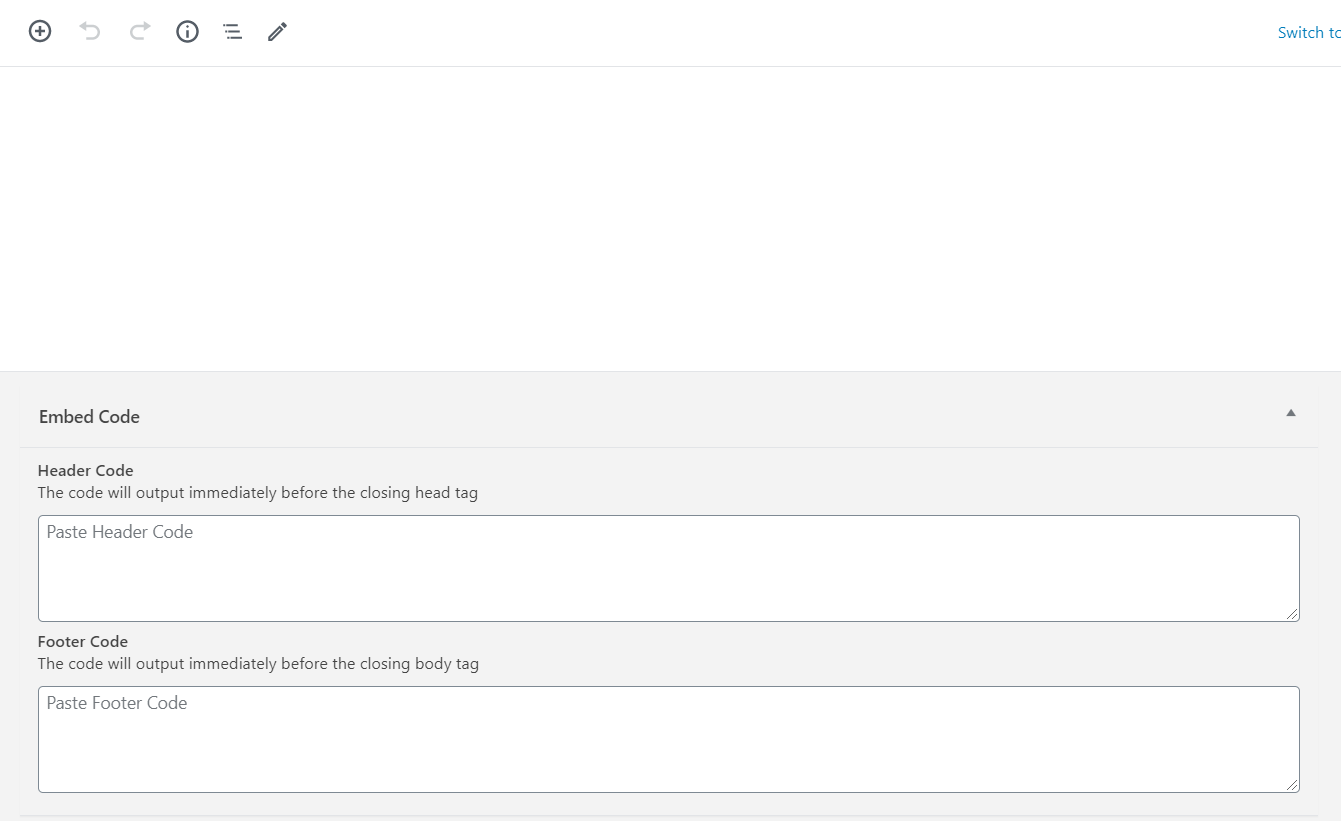 You will see the option of adding scripts to the header, or the footer again. But, these scripts will only be executed on the specific page you post them on.
You will see the option of adding scripts to the header, or the footer again. But, these scripts will only be executed on the specific page you post them on.


